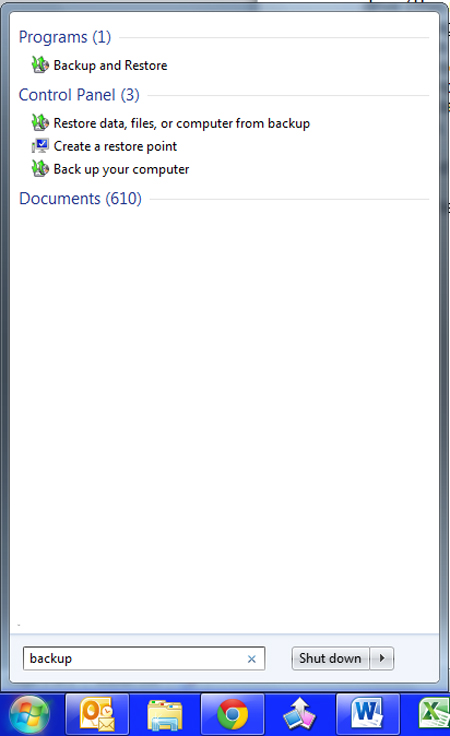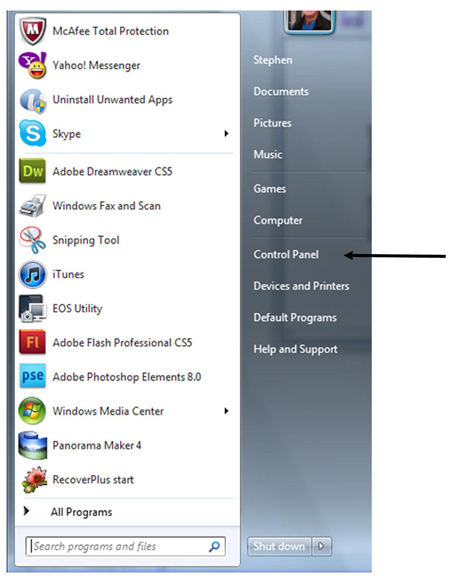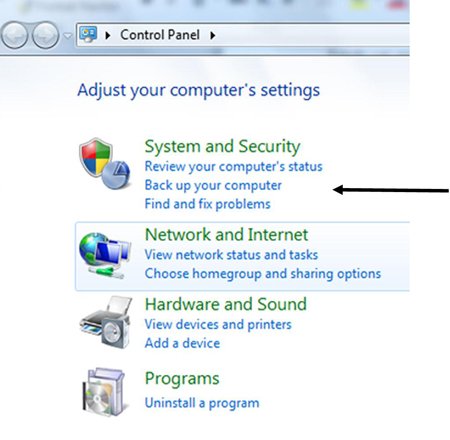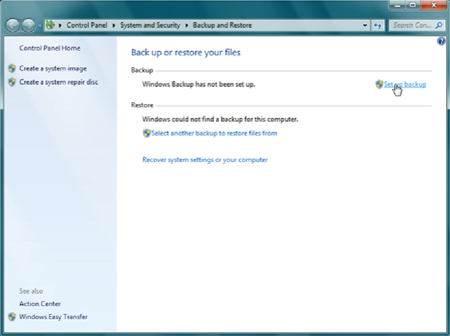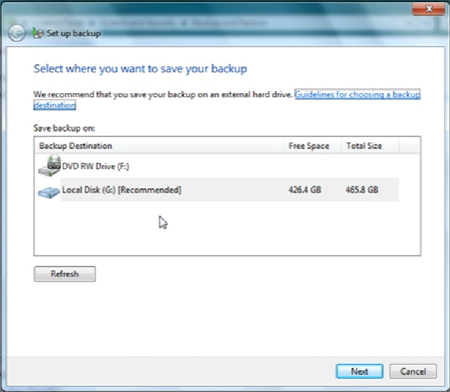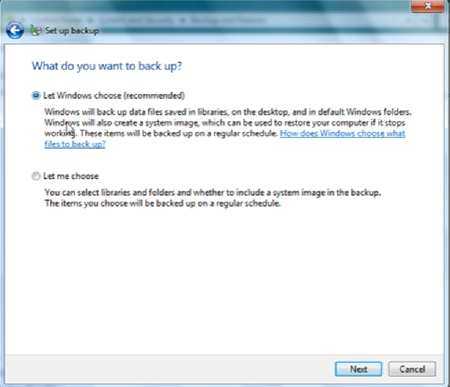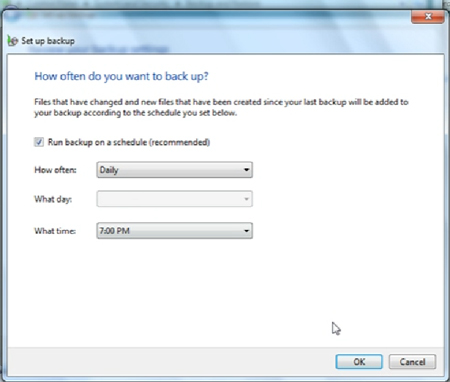COMPUTER BACKUP CLASS (PART 1)
 How to back up your computer
How to back up your computer
Chinonso Nwakaeme in one of my training @ Info Links Computer Academy in Agege center i remember i told about 20 participant who were in attendance that "When you back up your computer you duplicate your information".
i have lost my files because i failed to backup my computer and that cost me a big damage. In other not to pass through such, i would like you to learn how to backup your computer from this article and make you backup your computer after reading.
WHAT IS BACK UP: A back-up is a copy of all the files on your computer. If you have a
back-up, you’re protected if, for example, you delete a precious
photograph by mistake.
It’s VERY IMPORTANT to back up your files on to a different storage device
from your computer’s hard drive – its main memory store. That way, if
your hard drive gets damaged you can still restore all the information
on your computer and be up and running quickly.
There are basically two types of data that need to be backed up:
- the files that you create and update frequently
- the programs, applications, etc. that make up the ‘system’ that your
computer depends on to run and which are updated only occasionally.
You can back up as often as you like – monthly, weekly or
daily. But it’s common to make a large back-up of the entire system and
your folders at the start and, after that, only back up those items that
have changed since the last back-up.
Some computers have a second hard drive built in for back-ups.
However, you’ll be more secure if you store your copies on a
free-standing external hard drive with a very large storage capacity.
These can be bought relatively cheaply. You can then remove this hard
drive from your computer and keep it safe in case of fire or burglary.
Follow these step-by-step instructions on how to back up your computer
PLEASE NOTE: This article assumes that you’re using a PC with Windows 7 and
have set up an external drive or similar. Windows 7 has its own back-up
program built in.
Step 1: First, you have to find the Windows 7
back-up program. Press the ‘Windows’ button on the left-hand side of the
taskbar and type in ‘backup’ in the search box that appears.
On the results you now see, click Backup and Restore:
Alternatively, press the ‘Windows’ button and click Control Panel in the right-hand column:
Then click Back up your computer on the ‘System and Security’ menu
Step 2: No matter which route you took to get
there, you should now have arrived on a page headed ‘Back up or restore
your files’. On this, click Set up backup:
This will open a series of pages.
Step 3: The first page is ‘Select where you want
to save your backup’. This is where you’ll tell the computer to send
copies of all your files and programs/applications.
You’re given a number of choices, depending on which back-up method
you’ve set up. Here the choices are: to send copies to a DVD in the DVD
drive; or, as Microsoft recommends, to send them to an external hard
drive.
Click on the option that suits you and then click Next.
Step 6: You’ll now see the ‘What do you want to
back up?’ page. Here you can choose what Windows recommends – that is, a
combination of a system copy and back-ups of all your data files – or
you can opt for ‘Let me choose’ and pick only those items you want
Windows to copy:
Make your choice and then click Next.
Step 7: You’ve now reached the ‘How often do you
want to back up?’ page, where you can set up a schedule for regular
back-ups. This is highly recommended – it’s very easy to forget to do a
back-up!
Make your choices and then click OK.
BACK UP YOUR COMPUTER TODAY............
Hope you enjoyed the class.
If you have questions please feel free to send it through text message through 07033539930